As a School Administration user, you can access the School Administration Dashboard and menu via the BusPlanner Web's Professional Portal page.
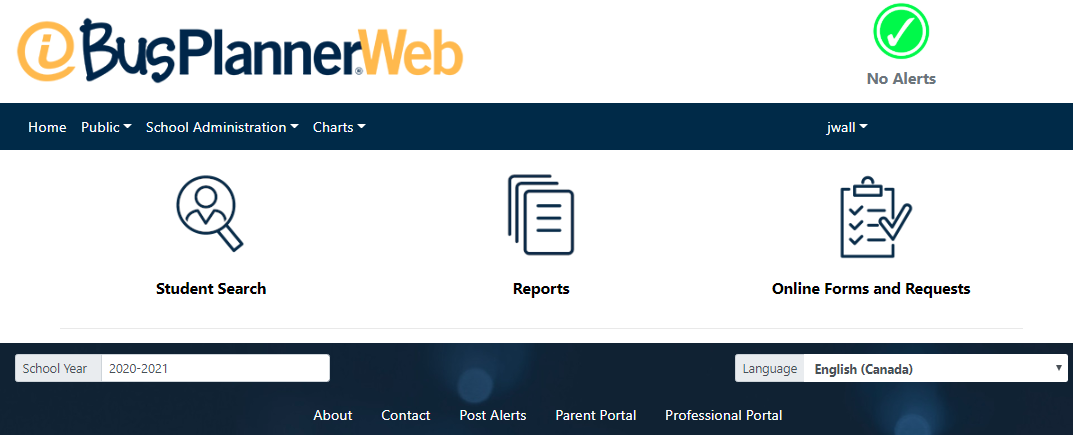
 School Administration Tools
School Administration Tools
As a School Administration user, you have access to the following tools via the Dashboard and School Administration menu. •The Charts menu. Note: A Site Administration user can change your user type and access in User Manager. |
 Signing into the Professional Portal
Signing into the Professional Portal
To sign into the professional portal: 1.From BusPlanner Web's Home page, click Professional Portal (at the bottom.) The log in page will open:
2.Enter your User Name and Password and click Log In. 3.If Active Directory is set up on your BusPlanner Web site, you can click on the corresponding service under Log in using another service. 4.The School Administration dashboard will open. If you have trouble accessing BusPlanner Web, a Site Administration user can reset your password in Site Administration > User Manager. |
